Client
Multi-tenant mode / Inventory / Client
Admins can access the full list of customers and check their attached profile for a quick view of their park. From this menu they can also completely delete a client, removing all its inventory, users and resources.
Visualize all your clients by clicking “Inventory” and “Client” in the multi-tenant main menu.
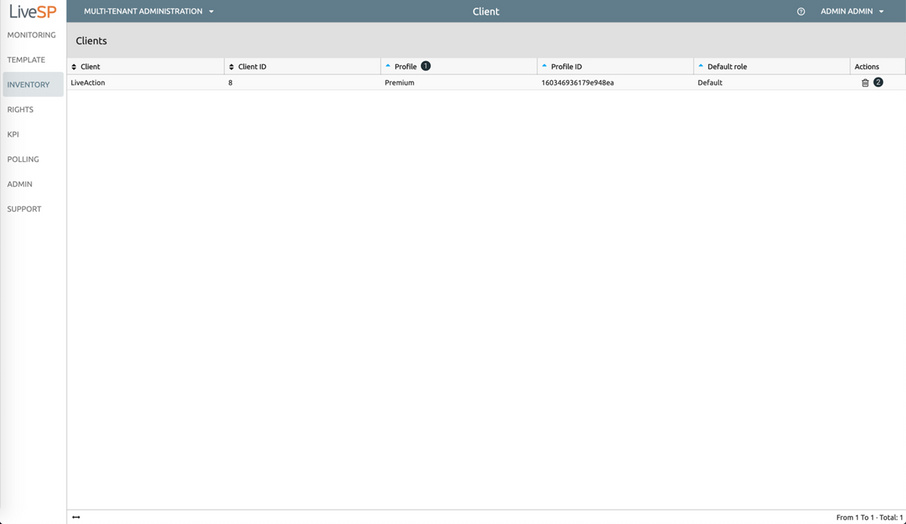
1. Check your client profile.
2. Delete your client.